Tools for Process & Service Prototyping
You are looking for tools to prototype processes and services? Have a look at our list of tools and see how we use them in Business Design projects.
1. Overview
In prototyping of processes and services, we usually start with an holistic outline of activities different stakeholders pursue along a timeline and how they interact with each other. It is the answer to the question: "What happens?".
Examples are:
Flow chart
Sequence diagram
Service / process blueprint
As a second step, we often dig deeper into the details and try to envision more qualitative attributes of the process or service and answer the question: "How does it happen?".
Examples are:
Storyboard
Metaphoric model (e.g. LEGO)
Realistic visualization / 3D renderings
Visual storytelling video / screencast
Process / service simulation (e.g. role play)
2. Example Tools
We use the following tools to build process / service prototypes in Business Design projects:
Tool | Comment |
A simple tool to answer the "What happens?" question along a timeline. | |
Storyboard | Similar to the service / process blueprint but enhanced with pictures and drawings illustrating qualitative aspects of the service ("How does it happen?") |
A special edition of LEGO® with a selection of bricks and elements which are suitable for process / service prototyping. | |
Role Play | As easy as it is, sometimes playing a process through with others is sufficient to quickly analyze simple processes or to better communicate an service idea. |
Symbolic magnets | A magnet board with symbolic magnets combined with white board markers helps to quickly draft a process / service. |
Sweet Home 3D | Easy setting up of buildings and interiors with nice libraries of useful shapes. Easy and fast to work with. |
Blender | Positioning and rendering of service settings. Drafts from Sweet Home 3D can easily be importet and rendered. |
Powerpoint / Keynote | Good for quick 2D sketches and flow charts. Suitable for first drafts which may still be very abstract. |
VideoScribe | Software to create professional video animations. |
Video Stage | For more details, click here. |
3. Example Usage
Service / process blueprint
A very visual and quick way to outline a service or a process is a Service Blueprint. A service blueprint consists of 1 to many "swim lanes" on which activities of different stakeholders (e.g. customers, front staff, partners) are sequentially described along a timeline. Interactions between activities or stakeholders are marked with arrows. Define your "swim lanes" and off you go.
Storyboard
You are probably familiar with the principle of the storyboard from film production or comics. While the presentation and level of detail varies between different types of storyboards, they all have a common goal: to communicate a story through images. In the case of Business Design, a storyboard describes the customer / user journey of a representative of our primary target group to communicate qualitative attributes like emotions connected to the different touch points.
Therefore, you first introduce the user and the context by the help of images. Next, you describe the challenges or wishes of the person, that you want to address with your product / service. Next, you answer the "What" and "How" question along the journey: What interaction steps are required? Are there different touch points? How does the persona interact with the product / service to achieve the desired goal? What is the result? How does the person feel? etc.
With the help of the storyboard, the individual interaction steps of a process or service can be further described and communicated with various stakeholders.
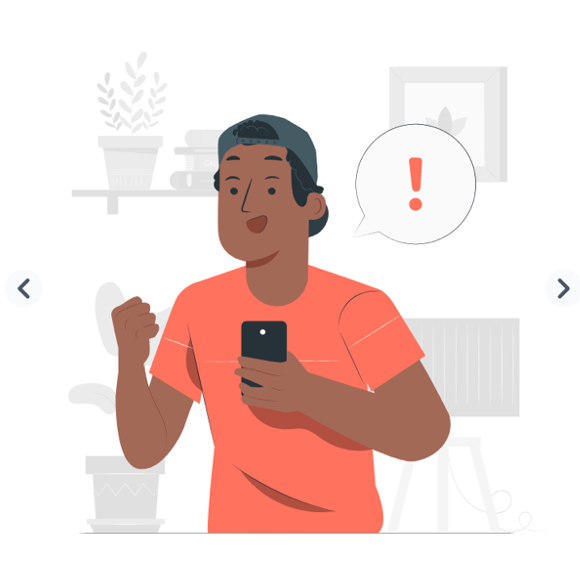
It is not necessary to draw storyboards by hand. Personalised illustrations can be downloaded from various portals, e.g. https://storyset.com/, which depict a wide variety of scenarios.
LEGO® Serious Play
A process model with LEGO® is set up very quickly. Basic components of a process such as stakeholders, equipment and locations can be easily visualised and continuously modified. Even metaphorical expressions can be included.
In the example above tasks taking place at a customers home are modelled and right next to it on the right side the plant at which the product for the customer is being manufactured. Still interested? Have a look at our short tutorial.
Rendering of service encounters
Having started with a LEGO model or going directly to a rather realistic process visualization (e.g. role play), we sometimes use tools such as "Sweet Home 3D" (good libraries for shapes such as furniture and people) and "Blender" (surface textures, custom objects and lighting) to make service encounters tangible.
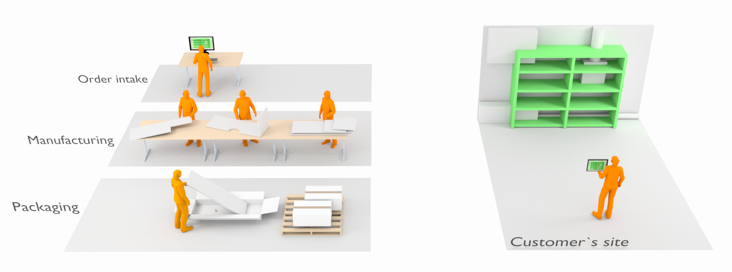
Above, a process of customised furniture ordering and manufacturing can be visualized in only very few steps. Even this type of virtual visualization allows quick adjustments while providing a clear picture.
Role play
Another simple "tool" for process & service prototyping is role play. You literally play in real life how are processes or service is supposed to work. Do the roles play over and over again and modify things on the way. Prepare the location and accessories that will be used in the role play as realistic as possible. For building physical or software-based accessories, you may need other prototyping tools as well.
4. Q & A
When shall I choose functional prototypes and when shall I choose qualitative prototypes? Often, a functional prototype is the first step when planning the testing of a process or service component. Then, when refining it, qualitative aspects can be included. However, including qualitative aspects only makes sense if this level of detail is needed e.g. in interaction with customers/users.
When shall I use simple physical prototypes and when virtual renderings of service encounters? Often it makes sense to let a team jot down a service blueprint or build a LEGO® model because it involves all team members. It is a comparably easy and fast way to come up with something tangible that often enables a better understanding in a team. Later, the model may be transferred into the digital world, which is more clean and easier to communicate.
When shall I invest time into making a rendering of a process model? This only makes sense if a LEGO® model is perceived as too abstract or metaphorical. It also depends on whom you will present the model to. Not everyone can and not everyone wants to deal with LEGO® models. Then, some kind of a more realistic model such as a rendering is a good way to go.
