"Decide Wall" Example
A Decide Wall aims to visualise the results of a Business Design sprint to be presented at the D-Day. Have a look at our example and read more about key elements, instructions for coaches and tools you could use.
Content
1. Overview
The sprint team prepares the storyline and content during the Review Workshop. As you already know, we are fanatics about physical tools for presentation that allow us to see all results at a glance. That's why we usually present all these results of a sprint with a huge and highly visual wall. This wall can e.g. consist of several DIN A0 (or even larger) posters extended by digital tools for presentation like a slide deck or a browser where required to integrate prototypes and demos.
Avoid slide-based presentations wherever possible - the physical version should always be the first choice. The structure displayed on the right provides guidance developing the right storyline for the presentation. It's based on the phases and results of a Business Design Sprint. Use this a an initial orientation but favor more visual elements and short, precise text descriptions instead of endless lists of bullet-points and lengthy text explainers. This should NOT resemble a large-scale power point printout.
2. Layout
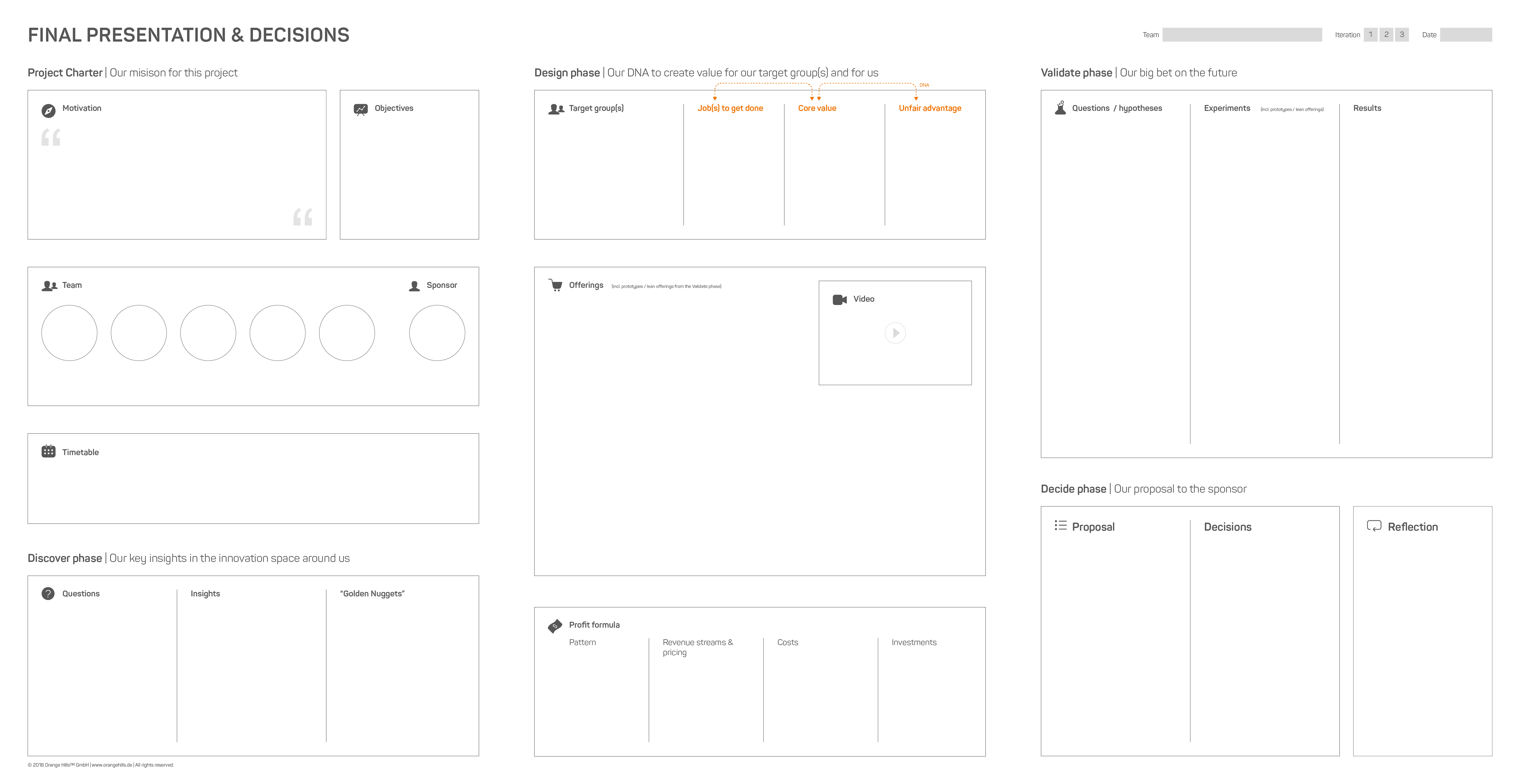
3. Key Elements
Element | Question |
Project Charter | What was the starting point of our Business Design project (see Project Charter)? |
Results form Discover phase | What are our key findings from the Discover phase? |
DNA of the business model | Who are our target group(s) and how doe create value in the future? What is the DNA of our business model? |
Offerings | What bundle of products, services and software do we offer to our customers and users? |
Profit formula | How are we going to earn money in the future? |
Questions / hypotheses and experiments | What is our bet on the future? How do we reduce our risks? |
Detailed presentation of exploration / validation | For each question / hypothesis: How did we collect relevant data and insights? What did we find out? |
Proposal & decisions | What is our recommendation to the sponsor on how to proceed? |
Brief reflection | What went well in the sprint and what didn't? What should we do better next time? |
4. Usage Scenarios
Reflect on gathered insights and derive a recommendation to the sponsor
Present sprint results at the D-Day
5. Tools
Adobe Illustrator or InDesign / Affinity Designer to design large scale posters
PowerPoint / Keynote to prepare a simple slide deck
impress.js / webslides.tv for creating fancy web slides that allow easy integration of digital prototypes
...
6. Instruction for Coaches
Help your team to choose the right tool(s) for presentation based on the audience, premises and contents.
Introduce the structure of the "Decide Wall" carefully with the team and work with visual examples when guiding them through the sections of the template. It might be difficult for the team to image the effect a fully filled "Decide Wall" has on the audience during D-Day.
Your team might challenge you on the necessity of putting the results of the sprint yet into another form for the presentation. Spend a good amount of time to clarify why the D-Day is not just another company presentation and let one of the team members step into the sponsor's shoes during the rehearsal sessions. This will help them to understand the change of perspective more hands-on.
In many cases, sprint team members are not used to present in front of a sponsor. Take care that your sprint team gets ready for it. A few rehearsals may be necessary.
Don't forget to present physical and/or digital prototypes you created during the sprint as part of the Decide Wall. We love it as tangible as possible!
In case your sprint team is using a digital tool for presentation, avoid "death by PowerPoint" situations.
