Development Taskboard
The Development Taskboard is a tool that is used to manage agile development of a prototype or a Lean Offering / MVP. Read more about key elements and download the template for your team.
1. Overview
The left part of the Devlopment Board shows the development team with the corresponding roles. The upper part contains a longer planning horizon such as a roadmap. The rest of the board focusses on the current running sprint. It visualizes how work moves from left to right, each column represents a stage of the overall process: Backlog, Ready, Work in Progress, Testing, and Done. The goal of a sprint should be to move all user stories from the left most to the Done column.
2. Layout & Download
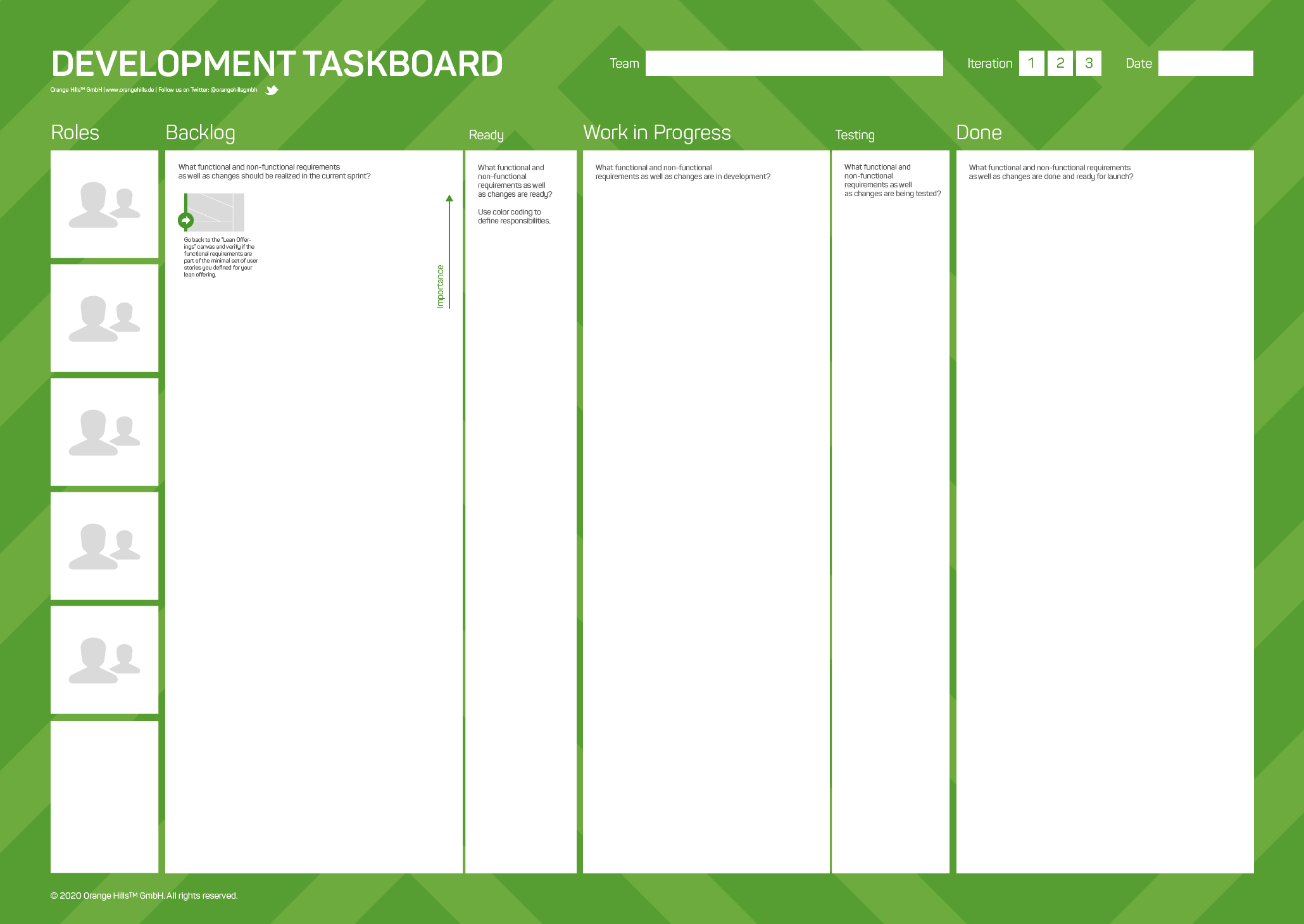
3. Key Elements
Element | Question | Comments |
Backlog | What functional and non-functional requirements, changes or bugfixes should be done in the current sprint? | The backlog is the list of work (ordered by importance) the development team must address during the current sprint. |
Done | What functional and non-functional requirements, changes or bugfixes are done and ready for launch? | User stories that are developed and tested against the requirements are placed in this area. |
Ready | What functional and non-functional requirements, changes or bugfixes are ready? | User stories the are ready meet the criteria to start with a development, e.g. quality, estimated effort, no open dependencies, etc. |
Roles | Who is in our development team and which roles are covered by whom? | There are three core roles like Product Owner, Developer, Coach. Define and use other roles e.g. technical specialists as appropriate. |
Sprints | What user stories are planned to be done in the upcoming sprints (in summary)? | The sprints contain an ordered list of user stories that are planed to deliver a viable product. Theses user stories are prioritized based on the Lean Offerings template considering ease of implementation and DNA fit. |
Testing | What functional and non-functional requirements, changes or bugfixes are being tested? | Currently tested user stories are displayed here. |
Work in Progress |
| Work in Progress contains the user stories in the ongoing development sprint. |
4. Usage Scenarios
First step in planning a roadmap for a prototype or lean offering / MVP
Support for sprint plannings and daily stand-up meetings respectively weekly status calls.
Overview of the status of work to be done in order to finish a prototype or lean offering / MVP development.
5. Q & A
What if all user stories are placed in the first sprint? Question whether the workload exceeds the sprint period. Identify dependencies and shift the secondary user stories to later sprints.
What if there are user stories not done during the sprint period? The sprint ends on time. Unimplemented user stories will be shifted to the next sprint with a higher importance. Find out why it wasn't implemented, e.g. workload, ambiguity, or importance and improve in this respect.
